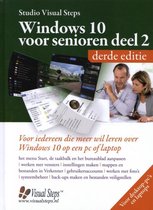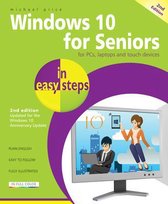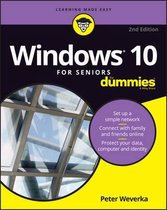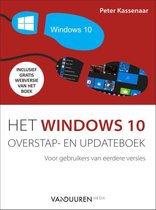My Windows 10 Computer For Seniors Includes Video and Content Update Program
Afbeeldingen
Artikel vergelijken
Uitgever: Pearson Education (Us)
- Engels
- Onbekende bindwijze
- 9780789754608
- 13 oktober 2015
- 432 pagina's
Michael Miller
Michael Miller has authored more than 150 non-fiction books in the past 25 years, including a number of best-selling music books for Alpha: The Complete Idiot's Guide to Playing Drums, Second Edition, The Complete Idiot's Guide to Music Composition, The Complete Idiot's Guide to Music History, The Complete Idiot's Guide to Conducting Music, The Complete Idiot's Guide to Solos and Improvisation, and Idiot's Guides: Singing, Second Edition (with co-author Phyllis Fulford). Mr. Miller began arranging and composing vocal and instrumental music for various groups when he was just 14 years old. He later attended the world-renowned Indiana University School of Music, and was accepted into IU's prestigious Jazz Studies Program. In 1981, Mr. Miller founded the Indianapolis Songwriter's Workshop (now known as the Indianapolis Songwriters Association).
Samenvatting
Productspecificaties
Inhoud
- Taal
- en
- Bindwijze
- Onbekende bindwijze
- Oorspronkelijke releasedatum
- 13 oktober 2015
- Aantal pagina's
- 432
- Illustraties
- Nee
Betrokkenen
- Hoofdauteur
- Michael Miller
- Hoofduitgeverij
- Pearson Education (Us)
Overige kenmerken
- Editie
- 1
- Extra groot lettertype
- Nee
- Product breedte
- 10 mm
- Product hoogte
- 10 mm
- Product lengte
- 10 mm
- Studieboek
- Nee
- Verpakking breedte
- 182 mm
- Verpakking hoogte
- 19 mm
- Verpakking lengte
- 230 mm
- Verpakkingsgewicht
- 822 g
EAN
- EAN
- 9780789754608
Je vindt dit artikel in
- Taal
- Engels
- Beschikbaarheid
- Leverbaar
- Studieboek of algemeen
- Studieboeken
Kies gewenste uitvoering
Prijsinformatie en bestellen
De prijs van dit product is 27 euro en 39 cent. Dit is een tweedehands product.- Bestellen en betalen via bol
- Prijs inclusief verzendkosten, verstuurd door Bogamo 12 - Boeken outlet
- 30 dagen bedenktijd en gratis retourneren
Alle bindwijzen en edities (3)
-
26,99Uiterlijk 24 april in huis
Levertijd
We doen er alles aan om dit artikel op tijd te bezorgen. Het is echter in een enkel geval mogelijk dat door omstandigheden de bezorging vertraagd is.
Bezorgopties
We bieden verschillende opties aan voor het bezorgen of ophalen van je bestelling. Welke opties voor jouw bestelling beschikbaar zijn, zie je bij het afronden van de bestelling.
Tooltip -
23,99Uiterlijk 23 april in huis
Levertijd
We doen er alles aan om dit artikel op tijd te bezorgen. Het is echter in een enkel geval mogelijk dat door omstandigheden de bezorging vertraagd is.
Bezorgopties
We bieden verschillende opties aan voor het bezorgen of ophalen van je bestelling. Welke opties voor jouw bestelling beschikbaar zijn, zie je bij het afronden van de bestelling.
Tooltip -
27,39Uiterlijk 26 april in huis
Levertijd
We doen er alles aan om dit artikel op tijd te bezorgen. Het is echter in een enkel geval mogelijk dat door omstandigheden de bezorging vertraagd is.
Bezorgopties
We bieden verschillende opties aan voor het bezorgen of ophalen van je bestelling. Welke opties voor jouw bestelling beschikbaar zijn, zie je bij het afronden van de bestelling.
Tooltip
Rapporteer dit artikel
Je wilt melding doen van illegale inhoud over dit artikel:
- Ik wil melding doen als klant
- Ik wil melding doen als autoriteit of trusted flagger
- Ik wil melding doen als partner
- Ik wil melding doen als merkhouder
Geen klant, autoriteit, trusted flagger, merkhouder of partner? Gebruik dan onderstaande link om melding te doen.