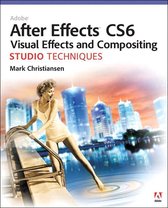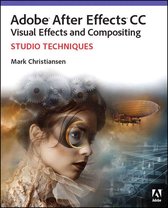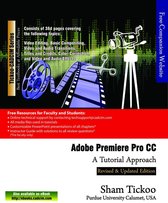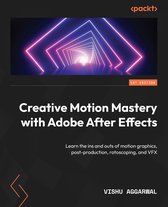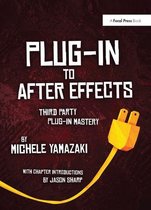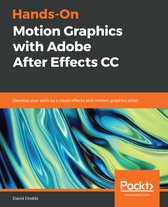After Effects CC Essential Training (2015) Tutorial Ebook Tooltip Ebooks kunnen worden gelezen op uw computer en op daarvoor geschikte e-readers.
Afbeeldingen
Sla de afbeeldingen overArtikel vergelijken
- Engels
- E-book
- 1230003600467
- 17 april 2018
- Adobe ePub
Samenvatting
NB: There are Video Tutorials supporting this eBook. Link to video training is inclusive.
After Effects CC Essential Training covers all the fundamentals required to get new video editors and MoGraph artists up to speed with this powerful program. The first two chapters explore the key concepts, terminology, and interface of After Effects, and break down the six foundations of After Effects mastery--compositions, layers, animation, effects, 3D, and rendering.
Follow-up chapters introduce a variety of real-world projects designed to reinforce the skills you have learned, such as:
- Building graphics such as lower thirds, logos, and credit rolls
- Repairing and retiming video
- Keying green-screen footage
- Rotoscoping
- Animating a 3D logo
- Motion tracking
Your guide, Andy Robinson, wraps up the course with some project management techniques that will help you merge projects from multiple editors, and get you in the habit of archiving completed work.
After Effects takes things to the next level by allowing you to key-frame every option available in the software from the effects to the 3D lighting to the 3D camera. Key-framing is the process of placing 2 or more markers on the timeline that designate a setting for the item they are placed for. In other words, you can place a key-frame at the very beginning of your video for the size parameter and then set your size parameter at that point to 0%.
Then, if you place another keyframe 10 seconds into your video on the timeline and setting the size parameter at that point to 100%, your video will automatically grow as the timeline plays from 0% to 100% as it plays from the 0 second to 10 second mark. This technique of key-framing can be applied to almost every option in After Effects allowing you to animate text by moving it around the screen, animate effects by controlling parameters like brightness, color and glow or animate the built in 3D camera by moving your text or video throughout 3D space. Of course, these examples are the most simple examples of what can be done with After Effects. The options are almost limitless!
Working in After Effects usually can be frustrating to a video editor. Because After Effects creates such amazing effects, it takes a lot of resources to be able to do so. This means that you seldom if ever will be able to view any of your project in real-time. You can't just press play and preview your creation. In general, if you want to see what you have created you will either have to do what After Effects calls a Ram Preview, which essentially creates a short render of a portion of your project you can view in real time. However, if you want to see your entire project played back in full speed, you generally will just have to render the entire project to a video and then watch that video back in your video player.
In addition, there really isn't any way to preview audio with your project. This is because the speed of your video playback just can't keep up with the speed of your audio playback. The only way to know what your audio will sound like is to preview it by itself. You can either preview the audio from a certain point in the timeline or you can preview the entire audio section, but it will be previewed by itself. It will NOT play along with your video. In order to know what it will sound like with the video, you will have to render the entire video. One of the best ways to handle audio is simply to not use After Effects to edit your audio. Instead, prepare your After Effects project with all of your effects and render it to a video. Then bring that video into your Video Editing software and place and edit the audio. If you can get used to this different type of workflow you will find that After Effects is one of the most powerful tools you can add to your video editing arsenal.
Productspecificaties
Inhoud
- Taal
- en
- Bindwijze
- E-book
- Oorspronkelijke releasedatum
- 17 april 2018
- Ebook Formaat
- Adobe ePub
Betrokkenen
- Hoofdauteur
- Andy Robinson
- Hoofduitgeverij
- Smartebookshop
Lees mogelijkheden
- Lees dit ebook op
- Android (smartphone en tablet) | Kobo e-reader | Desktop (Mac en Windows) | iOS (smartphone en tablet) | Windows (smartphone en tablet)
Overige kenmerken
- Studieboek
- Nee
EAN
- EAN
- 1230003600467
Je vindt dit artikel in
- Categorieën
- Taal
- Engels
- Boek, ebook of luisterboek?
- Ebook
- Beschikbaar in Kobo Plus
- Beschikbaar in Kobo Plus
- Beschikbaarheid
- Leverbaar
Kies gewenste uitvoering
Prijsinformatie en bestellen
De prijs van dit product is 7 euro en 10 cent.- E-book is direct beschikbaar na aankoop
- E-books lezen is voordelig
- Dag en nacht klantenservice
- Veilig betalen
Rapporteer dit artikel
Je wilt melding doen van illegale inhoud over dit artikel:
- Ik wil melding doen als klant
- Ik wil melding doen als autoriteit of trusted flagger
- Ik wil melding doen als partner
- Ik wil melding doen als merkhouder
Geen klant, autoriteit, trusted flagger, merkhouder of partner? Gebruik dan onderstaande link om melding te doen.