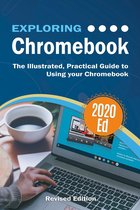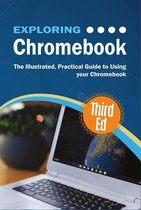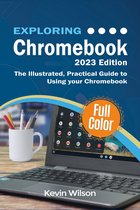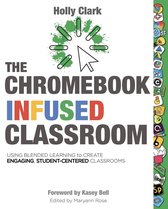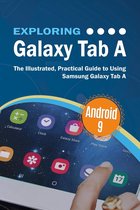Exploring Tech 8 - Exploring ChromeBook 2021 Edition Ebook Tooltip Ebooks kunnen worden gelezen op uw computer en op daarvoor geschikte e-readers. The Illustrated, Practical Guide to using Chromebook
Afbeeldingen
Sla de afbeeldingen overArtikel vergelijken
- Engels
- E-book
- 9781913151577
- 27 september 2021
- Adobe ePub
Kevin Wilson
Wilsons debuut Tunneling to the Center of the Earth werd bekroond met de Shirley Jackson Award voor de beste verhalenbundel. Deze bundel verschijnt komend najaar in Nederlandse vertaling en past qua karakter en stijl geheel binnen de traditie van Harmonie-ontdekkingen als Ian McEwan, Colum McCann, Kevin Canty, Jhumpa Lahiri en David Leavitt.
Wilson woont in Sewanee, Tennessee, met zijn vrouw, poëte Leigh Anne Couch en hun zoon, Griff. Hij doceert daar fictie aan de University of the South.
Samenvatting
Exploring Chromebook will help you to understand the fundamentals of your Chromebook. Written in a clear and accessible way using full color illustrations, screenshots, video demos, and easy to follow instructions, Exploring Chromebook will help you:
- Set up and configure your Chromebook
- Learn features such as nearby share, screen capture, Google Assistant
- Explore desktop, app launcher, and the app shelf on Chromebook
- Transfer data from your old machine to your Chromebook
- Bluetooth devices and printers on Chromebook
- Connect to Wifi and the internet on Chromebook
- Navigate your Chromebook with touch gestures
- Use Gmail, Chrome browser, calendar, and contacts
- Get started with Google Drive, Docs, Sheets and Slides
- Video chat with Hangouts, Google Duo, and Google Meet
- Organise chatrooms, share files, set tasks and chat with Google Chat
- Organise, enhance, and adjust your photos with the Photos App
- Download music, films, and TV programs on your Chromebook
- Use Netflix, Prime Video, Spotify, YouTube and YouTube Music
- Use Android, Linux and Chrome Apps, and more...
In addition, you will learn how to make the most of the new features of Chrome OS on the Chromebook with clear explanations and video demos to help you along the way.
Finally, maintenance tips to help you keep your device running smoothly complete this invaluable guide. You'll want to keep this edition handy as you make your way around your new Chromebook.
We want to create the best possible resource to help you, so if we've missed anything out then please get in touch using office@elluminetpress.com and let us know. Thanks.
Productspecificaties
Inhoud
- Taal
- en
- Bindwijze
- E-book
- Oorspronkelijke releasedatum
- 27 september 2021
- Ebook Formaat
- Adobe ePub
Betrokkenen
- Hoofdauteur
- Kevin Wilson
- Hoofduitgeverij
- Elluminet Press
Lees mogelijkheden
- Lees dit ebook op
- Desktop (Mac en Windows) | Kobo e-reader | Android (smartphone en tablet) | iOS (smartphone en tablet) | Windows (smartphone en tablet)
Overige kenmerken
- Studieboek
- Nee
EAN
- EAN
- 9781913151577
Kies gewenste uitvoering
Prijsinformatie en bestellen
De prijs van dit product is 7 euro en 99 cent.- E-book is direct beschikbaar na aankoop
- E-books lezen is voordelig
- Dag en nacht klantenservice
- Veilig betalen
Rapporteer dit artikel
Je wilt melding doen van illegale inhoud over dit artikel:
- Ik wil melding doen als klant
- Ik wil melding doen als autoriteit of trusted flagger
- Ik wil melding doen als partner
- Ik wil melding doen als merkhouder
Geen klant, autoriteit, trusted flagger, merkhouder of partner? Gebruik dan onderstaande link om melding te doen.