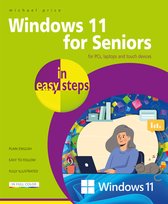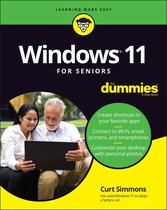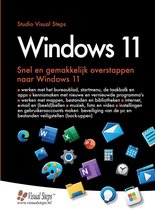Windows 11 For Absolute Beginners Ebook Tooltip Ebooks kunnen worden gelezen op uw computer en op daarvoor geschikte e-readers. A Complete Guide With Pictures To Master All Updates And Features Of Windows 11 PC For Seniors | Simple Explanations, Tips & Tricks To Use Of PC Easier
- Engels
- E-book
- 1230006441791
- 15 mei 2023
- Adobe ePub
Productbeschrijving
Learn today how to operate your computer without seeking assistance!
Whether a senior considering the need to learn about computers or an individual wishing to educate an elder family member on how to use one. It's beneficial to first grasp why computers are valuable. Frequent computer use can help a person develop mental agility, confidence, and a sense of independence.
Computers may make life easier for the elderly by enabling them to read the latest news, do health research, pay bills online, and manage their money.
It enables those who reside in a different city, state, or even nation to contact their grandkids or children via email, chat, or video conference. Computers can enable people to maintain social connections when movement or health are restricted.
By reading this book, you'll discover:
- How To Navigate With Windows File Explorer, to be able to move your files, create folders, cut and copy files, create compressed folders, and manage all the files on your computer;
- How To Adjust All The OS Settings According To Your Preferences, from creating your account, changing your Windows Hello PIN and your password, up to personalizing all the settings and customizing the taskbar;
- A Guide To Install ANY Software On Your Device, in a chapter that will explain to you how to install essential apps and any other program while making sure to avoid any malware;
- How To Navigate The Web With Windows 11, in a section that will show you how to use a web browser, how to add bookmarks, how to set homepages, download files, save images, and share websites with others;
- How To Use Emails, OneDrive, and Microsoft Teams, to be able to create an email account, send, receive, and organize emails, start and manage meetings, and save your files in the cloud;
Finally, you will no longer have to bother your children or grandchildren to install a program, send a simple email or solve another problem. Now at your side, there will be "Windows 11 For Absolute Beginners" that you can consult whenever you feel the need and thanks to an alphabetical index, you will find everything you want to do with your PC.
Don't waste any more time, take a step toward technological confidence.... Scroll to the top of the page and click on the BUY NOW button to use your PC in the best and easiest way!!!
Productspecificaties
Inhoud
- Taal
- en
- Bindwijze
- E-book
- Oorspronkelijke releasedatum
- 15 mei 2023
- Ebook Formaat
- Adobe ePub
Betrokkenen
- Hoofdauteur
- Cierra Snow
Lees mogelijkheden
- Lees dit ebook op
- Android (smartphone en tablet) | Kobo e-reader | Desktop (Mac en Windows) | iOS (smartphone en tablet) | Windows (smartphone en tablet)
Overige kenmerken
- Studieboek
- Nee
EAN
- EAN
- 1230006441791
Je vindt dit artikel in
- Categorieën
-
- E-book is direct beschikbaar na aankoop
- E-books lezen is voordelig
- Dag en nacht klantenservice
- Veilig betalen
Rapporteer dit artikel
Je wilt melding doen van illegale inhoud over dit artikel:
- Ik wil melding doen als klant
- Ik wil melding doen als autoriteit of trusted flagger
- Ik wil melding doen als partner
- Ik wil melding doen als merkhouder
Geen klant, autoriteit, trusted flagger, merkhouder of partner? Gebruik dan onderstaande link om melding te doen.