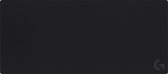Logitech K400 - Draadloos Touch Toetsenbord / Azerty / Zwart
Afbeeldingen
Artikel vergelijken
- Radio(RF)
-
AZERTY toetsenbord lay-out
Tooltip
AZERTY toetsenbord lay-out
Het toetsenbord moet overeenkomen met de juiste standaardinvoertaal. Anders zijn de juiste functies niet aan de corresponderende toetsen gekoppeld. Begint de bovenste rij op het keyboard met de letters QWERTY? Dan ben je in het bezit van een QWERTY-toetsenbord en kies je in het configuratiescherm voor de taalinstelling Nederlands (Nederlands) - Verenigde Staten (Internationaal). In Franstalig Europa wordt veelvuldig het AZERTY-keyboard gebruikt.
Productbeschrijving
Gemakkelijke aansluiting
Sluit gewoon de kleine Logitech Unifying-ontvanger aan op een usb-poort, geen software nodig. Je kunt zelfs nog vijf compatibele muizen en toetsenborden toevoegen op dezelfde ontvanger.
Ergonomisch toetsenbord
Het toetsenbord heeft gestroomlijnde, vlakke toetsen die heerlijk aanvoelen en bijna geruisloos zijn.
Inhoud verpakking
- Toetsenbord
- usb-ontvanger
- usb-verlengsnoer
- 2 AA-batterijen (al geplaatst)
- Gebruikersdocumentatie
Kenmerken Logitech K400 Wireless Touch Keyboard:
- Draadloos bereik van 10m
- Grote touchpad voor eenvoudige navigatie via multi-aanraakinvoer
- Plug-and-play
Productspecificaties
Productinformatie
- Merk
- Logitech
- MPN (Manufacturer Part Number)
- 920-003118
- EAN
- 5099206028203
- Kleur
- Zwart
-
Toetsenbord indeling
- AZERTY
- Taal toetsenbordindeling
- BE Layout
- Toetsenbord opties
- Touchpad
Toetsen
- Verlichting
- Nee
- Numeriek keypad
- Nee
Aansluitingen
- Type toetsenbord connectie
- Radio(RF)
- Systeemeisen
- compatibele besturingssystemen: Windows XP, Windows Vista, Windows 7
Overige kenmerken
- Adres verantwoordelijke marktdeelnemer in de EU
- Deze informatie volgt nog / Ces informations suivront bientôt
- Draadloos
- Ja
- Draadloos bereik
- 10 m
- E-mailadres verantwoordelijke marktdeelnemer in de EU
- Deze informatie volgt nog / Ces informations suivront bientôt
- Instelbare verlichting
- Nee
- Naam verantwoordelijke marktdeelnemer in de EU
- Deze informatie volgt nog / Ces informations suivront bientôt
- Speciaal voor gamen
- Ja
- Telefoonnummer verantwoordelijke marktdeelnemer in de EU
- Deze informatie volgt nog / Ces informations suivront bientôt
- Type input/output
- USB
- Verpakking breedte
- 172 mm
- Verpakking hoogte
- 35 mm
- Verpakking lengte
- 406 mm
- Verpakkingsgewicht
- 607 g
- Voedingstype
- Batterij
EAN
- EAN
- 5099206028203
Je vindt dit artikel in
Reviews
Negatief, positief, neutraal: we zetten een review altijd online. We controleren wel eerst of ’ie voldoet aan onze reviewvoorwaarden en niet nep is. We controleren ook of ’ie is geschreven door iemand die het artikel heeft gekocht via bol.com en zetten dit er dan bij. De controles gebeuren automatisch, al kijken er soms mensen mee. Bol.com betaalt niet voor reviews. Als een reviewer door een andere partij is vergoed, staat dit in de review zelf.
Negatief, positief, neutraal: we zetten een review altijd online. We controleren wel eerst of ’ie voldoet aan onze reviewvoorwaarden en niet nep is. We controleren ook of ’ie is geschreven door iemand die het artikel heeft gekocht via bol.com en zetten dit er dan bij. De controles gebeuren automatisch, al kijken er soms mensen mee. Bol.com betaalt niet voor reviews. Als een reviewer door een andere partij is vergoed, staat dit in de review zelf.
-
Perfect Keyboard voor tv
Behalve dit model heb ik nog niet veel toetsenbord/muizen gevonden die perfect inzetbaar zijn voor het gebruik in combinatie met een TV. Werkt trouwens ook perfect samen met mijn android Stenmark F25 SmarTVstick.
Dit model is trouwens de vernieuwde K400r en niet het verouderde K400 model zoals men hierboven aangeeft.Vond je dit een nuttige review?40 -
Uitermate tevreden
Easy Set-up en een vrijhandig aan en uit knop voor de batterij besparing van het toetsenbord. Ik gebruik gebruik dit toestenbord zelf voor mijn media center en kan het iedereen aanraden.
Vond je dit een nuttige review?30 -
super toetsenbord
Werkt perfect. Althans waarvoor ik het gebruik. Gebruik het van in bed om zo op de tv te surfen ;) En is net wat ik wou
Vond je dit een nuttige review?00 -
Prima klavier
Zeer handig in gebruik
Gebruik het vooral om op het net te surfen op de smart tv .
Handig in gebruik , USB erin en functioneert onmiddelijkVond je dit een nuttige review?00 -
Goed draadloos toetsenbord
Positieve punten
- plug&play
- voelt goed aan
Zeer handig draadloos toetsenbord. Plug en play, bereik is zeer goed. Bedient ook leuk.
Vond je dit een nuttige review?00 -
Uitstekend voor je HTPCToon alleen de eerste 3 punten
Positieve punten
- lange batterijduur
- degelijke bouwkwaliteit
- klikknop aan linkerbovenkant
- voldoende groot touchpad
- kan recht blijven staan op zijkant
- voldoende groot touchpad
- kan recht blijven staan op zijkant
Negatieve punten
- is niet verlicht
- harde plastiek
Dit toetsenbord van Logitech is uitstekend voor bij je HTPC. Ik gebruik het nu al een 2-tal jaar, en ik heb de aankoop nog steeds niet beklaagd. De originele batterijen zitten er nog in, dus het energieverbruik van dit toetsenbord is zeer laag. Ik gebruik dit toetsenbord in een donkere mediaruimte, en soms is het wel even zoeken om de juiste toetsen te vinden. De touchpad is wel gemakkelijk in gebruik in het donker. Dankzij de meegeleverde extensie-adapter (+/- 3cm) kan ik de receiver achterin de pc-kast steken en blijft het signaal uitstekend.
Ik had graag nog even gewacht met dit toetsenbord te kopen mocht ik geweten hebben dat Logitech een paar maanden nadien een verlichte versie zou uitbrengen (K830). Dit zou praktischer geweest zijn voor mijn gebruik.Vond je dit een nuttige review?00 -
Sofa Surfing to the extreme.
Positieve punten
- compact
- snel in gebruik
- goedkoop
Negatieve punten
- je kan de mousepadgevoeligheid niet aanpassen.
I bought this to use with a small 'under telly' PC that's mainly used for a bit of web surfing and watching downloaded iPlayer content. The PC runs Ubuntu GNU/Linux and I already had a wireless keyboard/mouse combo which worked usually, but suffered from reliability issues - the mouse had a habit of going crazy unless kept close to the receiver (like 1m away). Plus it was heavy and used loads of batteries.
So I was after either a trackball or trackpad keyboard. I happened to see this one first and the price was reasonable so I bought it.
Initial impressions were excellent - I plugged the tiny usb dongle into the PC and rebooted. First off, this keyboard works with the BIOS so you can alter settings without plugging in a different one.
Secondly... it just worked with Ubuntu. Straight away, with no fuss, from a distance farther away than it's possible to read text on the TV screen. No faffing with drivers or anything else. Phew :)
The keyboard layout is a little quirky, but no worse than many laptops. As this is smaller and [much] lighter than a normal keyboard, the large trackpad takes up the space where the number keys would usually be. Also the enter key is rather small and some of the auxiliary keys are scrunched up or moved around a bit. Page/up down and similar are accessed via a function key but this is all clearly marked on the keyboard and easy to get used to. The keys require a fairly firm press to register - if you're a light typer you might find the od drped chrcter.
The large trackpad is very responsive and works accurately. I have no problem clicking on menus and buttons and so on. The only minor issue I have is that it can be hard to resize windows sometimes in Unity - but this is mostly down to Canonical's current 'my way or the highway' approach to its users at the moment :-| (the grab area for the window edges is very tiny).
Oh yes, my one reservation was the loss of the 'scroll wheel' functionality from the mouse. But I discovered that you can scroll using two parallel fingers as the trackpad supports 'multi-touch'.
I would prefer the mouse buttons to be a little further away from the trackpad too but again it's just a case of getting used to the layout as I'm not normally a trackpad user.
The other hardwired buttons are a second 'left click' mouse button on the left hand side which is very useful. and mute/volume controls which work in Linux. Also there's a 'home' button which opens your homepage if you're in a web browser, or your home folder if you're not. The usual plethora of 'media' buttons is missing but as I never used them that's fine by me. Oh, there's a tiny on/off switch too.
The keyboard is amazingly light and can be held in one hand to type with the other if required. There are no fold-out legs but the battery compartment provides a slight angle to the keys when the unit is on a flat surface.
Apparently the batteries should last for around a year.
All in all I'm very pleased with this purchase and would recommend it to anyone looking for a small/light ingegrated keyboard and mouse replacement. Oh, there's space to carry the dongle around in the battery compartment too if you're taking it with you to use elsewhere. Nice little touch.Vond je dit een nuttige review?00 -
compact licht handig
Ik gebruik het hier thuis om mijn mediacenter te hanteren.
Ik kan zelfs van buiten het bedienen als ik wil :)
Wanneer mijn dochter en film wil zien, zet ik hem op en lock het toetsenbord zodat er niets kan gebeuren.
Ik ben echt supertevreden!Vond je dit een nuttige review?00 -
heel handig
Echt handig, je kan met de rechterhand met de duim bedienen en de linker duim linksboven gebruiken. Is dus niet te vergelijken met een standaard toetsenbord. Er is een aan en uit toets voorzien om zo niet per ongeluk toetsen re gebruiken.
Vond je dit een nuttige review?00
Prijsinformatie en bestellen
Vaak samen gekocht
-
Logitech G840 XL - Stoffen Gaming Muismat - 900 x 400 x 3 mm - Zwart€57,00Verkoop door
shop.itfirst.be
Hulp nodig bij het kiezen?
Rapporteer dit artikel
Je wilt melding doen van illegale inhoud over dit artikel:
- Ik wil melding doen als klant
- Ik wil melding doen als autoriteit of trusted flagger
- Ik wil melding doen als partner
- Ik wil melding doen als merkhouder
Geen klant, autoriteit, trusted flagger, merkhouder of partner? Gebruik dan onderstaande link om melding te doen.