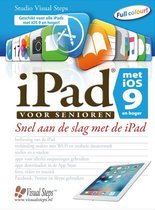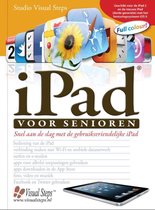Apple Ipad (9th Generation) User Guide Ebook Tooltip Ebooks kunnen worden gelezen op uw computer en op daarvoor geschikte e-readers. The Complete Illustrated, Practical Guide with Tips & Tricks to Maximizing the latest 10.2” iPad & iPadOS 15
Afbeeldingen
Sla de afbeeldingen overArtikel vergelijken
- Engels
- E-book
- 9791220849203
- 24 september 2021
- Adobe ePub
Samenvatting
A Comprehensive Guide to Mastering Your 2021 iPad 10.2” (9th Generation) and iPadOS 15.
Apple introduced the new iPad (9th generation), featuring the powerful A13 Bionic chip that packs even more performance and capability into the most popular iPad, all while retaining its all-day battery life.1 Starting at just $329, the new iPad features a 10.2-inch Retina display with True Tone, a 12MP Ultra Wide front camera with Center Stage, support for Apple Pencil (1st generation) and Smart Keyboard, the intuitive iPadOS 15, and twice the storage of the previous generation.
The new iPad comes equipped with the powerful A13 Bionic chip, delivering a 20 percent performance boost over the previous generation. This makes the new iPad up to 3x faster than the best-selling Chromebook, and up to a whopping 6x faster than the best-selling Android tablet
This book is a detailed in DEPTH guide that will help you to maximize your iPad experience. It has ACTIONABLE tips, tricks and hacks. It contains specific step-by-step instructions that are well organized and easy to read.
Here is a preview of what you will learn:
- A brief review of iPad 9th generation
- How to set up your iPad
- How to Multitask on Your iPad
- New iPadOS 15 Features for iPad
- Explore the iPad Home screen and open apps
- Open Apps and Find Music and Quickly Using Spotlight Search
- How to identify and remove unnecessary apps
- Accessing the Control Center, iPadOS 15 and iPad new gestures
- Send and receive sms messages on iPad via Text Message Forwarding
- Use Apple Pencil To Take Notes on Lock Screen
- Use The Smart Keyboard and Master The Keyboard Shortcuts
- Learn to create and use Memoji in iPadOS 15
- Learn the changes to notifications in iPadOS 15
- et up Screen Time for yourself on iPad
- Apple Pay Cash
- How to use Siri
- Use Mail Privacy Protection on iPad
- Switch between apps on iPad
- Create Quick Notes anywhere on iPad
- How to perform quick website search in Safari
- How to play FLAC files on an iPad
- Get started with accessibility features on iPad
- Download Free Books on Your iPad
- Share purchases with family members on iPad
- How to Use iCloud Keychain on Your iPad Devices
- How to use Favorites in Apple Maps
… and much more!
Productspecificaties
Inhoud
- Taal
- en
- Bindwijze
- E-book
- Oorspronkelijke releasedatum
- 24 september 2021
- Ebook Formaat
- Adobe ePub
Betrokkenen
- Hoofdauteur
- Scott Edward
Lees mogelijkheden
- Lees dit ebook op
- Android (smartphone en tablet) | Kobo e-reader | Desktop (Mac en Windows) | iOS (smartphone en tablet) | Windows (smartphone en tablet)
Overige kenmerken
- Studieboek
- Nee
EAN
- EAN
- 9791220849203
Je vindt dit artikel in
- Taal
- Engels
- Beschikbaarheid
- Leverbaar
- Beschikbaar in Kobo Plus
- Beschikbaar in Kobo Plus
- Boek, ebook of luisterboek?
- Ebook
Kies gewenste uitvoering
Prijsinformatie en bestellen
De prijs van dit product is 7 euro en 49 cent.- E-book is direct beschikbaar na aankoop
- E-books lezen is voordelig
- Dag en nacht klantenservice
- Veilig betalen
Rapporteer dit artikel
Je wilt melding doen van illegale inhoud over dit artikel:
- Ik wil melding doen als klant
- Ik wil melding doen als autoriteit of trusted flagger
- Ik wil melding doen als partner
- Ik wil melding doen als merkhouder
Geen klant, autoriteit, trusted flagger, merkhouder of partner? Gebruik dan onderstaande link om melding te doen.