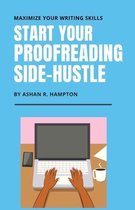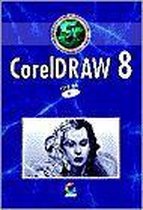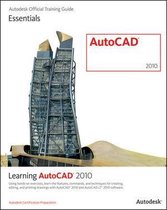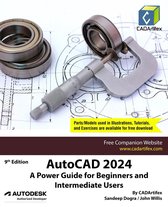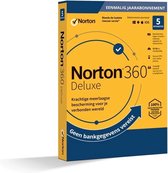CorelCAD 2023 - PC/Mac Download Download
Afbeeldingen
Sla de afbeeldingen overArtikel vergelijken
- Volledige-licentie
- 1 gebruiker(s)
- 1
- Platform: MAC, Windows
Productbeschrijving
CAD program for 2D drawing, 3D design, and 3D printing
Achieve outstanding results with CorelCAD™ 2023, an affordable collection of powerful 2D drafting and 3D design tools, purpose-built for architecture, engineering, construction (AEC), and manufacturing professionals who demand precision. Turn visualization into realization on Windows and macOS with native .DWG file support for efficient collaboration and .STL support for productive 3D publishing. Produce high-quality technical designs faster with time-saving workflow enhancements—from a streamlined modern UI to improved selection functionality tools. Fully leverage existing data by linking tables to CSV or XLSX spreadsheet files with the new DATALINK command. For smart, cost-effective computer-aided design, choose CorelCAD 2023.
Unleash CorelCAD, a powerful collection of design tools developed expressly for manufacturing, construction, and engineering professionals. Conceptualize, plan, draft, lay out, and edit with the assistance of a leading CAD software. With an expansive feature set, your 2D drawings will come together expertly.
Transform with ease:
Equip yourself with advanced tools and features in this CAD program to transform 2D drawings into 3D models with a few clicks. Complete projects quickly with CorelCAD; consistently deliver to specifications and project parameters.
Output with accuracy:
Elevate your work with powerful 3D design software for text, graphics, and tactile outputs. CorelCAD’s full feature set manages nearly any technical design task, making collaboration with colleagues or stakeholders a breeze. 3D printing is simple with .STL support for 3D printers or output connection.
Execute efficiently:
Confidently deliver detailed projects on time and with precision using CorelCAD. The latest AutoCAD, full native, .DWG file format support enables designers to collaborate seamlessly. CAD software aligns with any working environment, leveraging incredible customization and automation support options for a rich user experience.
An affordable alternative with industry-standard CAD features:
With the robust set of design tools built into CorelCAD, it’s easy to achieve expert results with this industry-leading CAD program.
Productivity:
Produce professional projects in no time with industry-leading design resources and features.
Mac version:
Supported languages in the program include: English, German, Spanish, Czech, French, Italian, Polish, Brazilian Portuguese, Russian, Turkish, Japanese, Chinese Simplified, Chinese Traditional, Korean.
*Ribbon UI, Drawing tabs, import and export of CorelDRAW (.CDR) and Corel DESIGNER (.DES) file formats, enhanced PDF options (bitmap resolution), support for 3Dconnexion input devices and Microsoft VSTA are only available in CorelCAD for Windows.
†Please note: PDF/ DGN Underlay, Pack & Go functionality and plug-in store access are not available in CorelCAD when purchased and installed from the Apple Mac App Store.
**Mac and macOS are trademarks of Apple Inc. All other trademarks mentioned herein are the property of their respective owners.
Achieve outstanding results with CorelCAD™ 2023, an affordable collection of powerful 2D drafting and 3D design tools, purpose-built for architecture, engineering, construction (AEC), and manufacturing professionals who demand precision. Turn visualization into realization on Windows and macOS with native .DWG file support for efficient collaboration and .STL support for productive 3D publishing. Produce high-quality technical designs faster with time-saving workflow enhancements—from a streamlined modern UI to improved selection functionality tools. Fully leverage existing data by linking tables to CSV or XLSX spreadsheet files with the new DATALINK command. For smart, cost-effective computer-aided design, choose CorelCAD 2023.
Features:
Conceptualize quickly:Unleash CorelCAD, a powerful collection of design tools developed expressly for manufacturing, construction, and engineering professionals. Conceptualize, plan, draft, lay out, and edit with the assistance of a leading CAD software. With an expansive feature set, your 2D drawings will come together expertly.
Transform with ease:
Equip yourself with advanced tools and features in this CAD program to transform 2D drawings into 3D models with a few clicks. Complete projects quickly with CorelCAD; consistently deliver to specifications and project parameters.
Output with accuracy:
Elevate your work with powerful 3D design software for text, graphics, and tactile outputs. CorelCAD’s full feature set manages nearly any technical design task, making collaboration with colleagues or stakeholders a breeze. 3D printing is simple with .STL support for 3D printers or output connection.
Execute efficiently:
Confidently deliver detailed projects on time and with precision using CorelCAD. The latest AutoCAD, full native, .DWG file format support enables designers to collaborate seamlessly. CAD software aligns with any working environment, leveraging incredible customization and automation support options for a rich user experience.
An affordable alternative with industry-standard CAD features:
With the robust set of design tools built into CorelCAD, it’s easy to achieve expert results with this industry-leading CAD program.
Productivity:
Produce professional projects in no time with industry-leading design resources and features.
Tech Specs:
Windows version:- Microsoft Windows 11 or Windows 10 (Version 21H1 or later), 64-bit, with latest Updates.
- Intel Core 2 Duo, or AMD® Athlon™ x2 Dual-Core processor.
- 4 GB RAM (8 GB or more recommended).
- 1.5 GB available hard disk space.
- 3D Graphics accelerator card with OpenGL version 1.4 (OpenGL version 3.2 or better recommended).
- 1280 x 768 screen resolution (1920 x 1080 (Full HD) recommended).
- Mouse or tablet.
- Internet connection for product activation and access to the plug-in store.
Mac version:
- macOS Monterey (12), macOS Big Sur (11) or macOS Catalina (10.15), with the latest revision.
- Mac with Intel Core 2 Duo processor (or better) or Apple M1 processor.
- 4 GB of RAM (8 GB or more recommended).
- 1.5 GB of available hard disk space.
- 3D Graphics accelerator card with OpenGL version 1.4 (OpenGL version 3.2 or better recommended).
- 1280 x 768 display (1920 x 1080 (Full HD) recommended).
- Mouse or tablet.
- Internet connection for product activation and access to the plug-in store.
Supported languages in the program include: English, German, Spanish, Czech, French, Italian, Polish, Brazilian Portuguese, Russian, Turkish, Japanese, Chinese Simplified, Chinese Traditional, Korean.
*Ribbon UI, Drawing tabs, import and export of CorelDRAW (.CDR) and Corel DESIGNER (.DES) file formats, enhanced PDF options (bitmap resolution), support for 3Dconnexion input devices and Microsoft VSTA are only available in CorelCAD for Windows.
†Please note: PDF/ DGN Underlay, Pack & Go functionality and plug-in store access are not available in CorelCAD when purchased and installed from the Apple Mac App Store.
**Mac and macOS are trademarks of Apple Inc. All other trademarks mentioned herein are the property of their respective owners.
Productspecificaties
Wij vonden geen specificaties voor jouw zoekopdracht '{SEARCH}'.
Artikelinformatie
- Merk
- Corel
- Taalinstellingen
- Engels
- Oorspronkelijke releasedatum
- 14 juni 2022
- Type opbergcase
- Download
- MPN (Manufacturer Part Number)
- ESDCCAD2023ML
- EAN
- 0735163164169
- Type ontwerpsoftware
- Overige design software
Aantal licenties en gebruikers
- Type licentie
- Volledige-licentie
- Type drager
- Digitaal download
-
Verpakkingsinhoud
- Digitale download
Systeemvereisten
- Systeemeisen
- Zie productbeschrijving.
- Internet nodig voor installatie
- Ja
- Bitversie
- 64Bit
Overige kenmerken
- Aantal apparaten per licentie
- 1
- Aantal gebruikslicenties
- 1
-
Beeldschermresolutie
- 1980 x 1080
- Doelgroep
- Alle leeftijden
- Geschikt voor besturingssysteem
- Windows | Mac OS
-
Ondersteuning met updates
- Minimaal 12 maanden na introductiedatum
- Platform
- MAC | Windows
- Product breedte
- 0 cm
- Product hoogte
- 0 cm
- Product lengte
- 0 cm
- RAM geheugen
- 4 GB
- Talen container
- en
- Verpakking breedte
- 0 cm
- Verpakking hoogte
- 0 cm
- Verpakking lengte
- 0 cm
- Verpakkingsgewicht
- 0 g
EAN
- EAN
- 0735163164169
Kies gewenste uitvoering
Appearance Name
: Download
Prijsinformatie en bestellen
Vaak samen gekocht
Hulp nodig bij het kiezen?
Rapporteer dit artikel
Je wilt melding doen van illegale inhoud over dit artikel:
- Ik wil melding doen als klant
- Ik wil melding doen als autoriteit of trusted flagger
- Ik wil melding doen als partner
- Ik wil melding doen als merkhouder
Geen klant, autoriteit, trusted flagger, merkhouder of partner? Gebruik dan onderstaande link om melding te doen.